Slack
Here at Block, we make use of Slack for instant messaging (chat) to enable quick communication within your team and across the company.
We have a number of “workspaces” focused on each business unit, but everyone can flip between the workspaces. Some channels are universal and appear in all workspaces (noted with an infinity symbol). Other channels are local to that workspace.
Visit square.enterprise.slack.com and choose the workspace most appropriate to your job role.
Click on Sign in with Block SSO which should redirect you to Okta where you can sign in with your Block username and Password. If you haven’t used Slack before, please browse the Slack quick start guide.
You may be prompted to Enable Desktop Notifications:
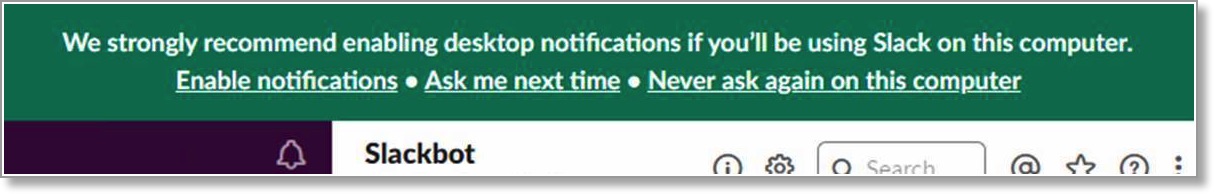
These notifications will take the form of brief pop-ups in the corner of your screen. Click to allow notifications so that you don’t miss any incoming messages.
As you’ll interact with Slack on a daily basis, we recommend you Pin Slack so that it is always available. Right-click on the web page tab at the top and select Pin tab, as illustrated below:
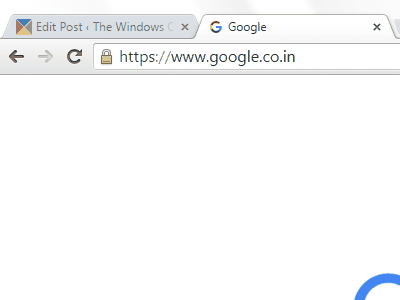
If something didn’t work, please ask for help.
