Block runs a Device Attestation Service (DAS) that asks your device to present a certificate (like a passport when you enter a country) proving it is an authorized and Block-owned device. Next, try accessing the restricted go/jiradc link.
If your device’s certificate is properly issued and valid, you should see a prompt for your username and password.
You do not need to enter any information, and you can skip to the bottom of this page.
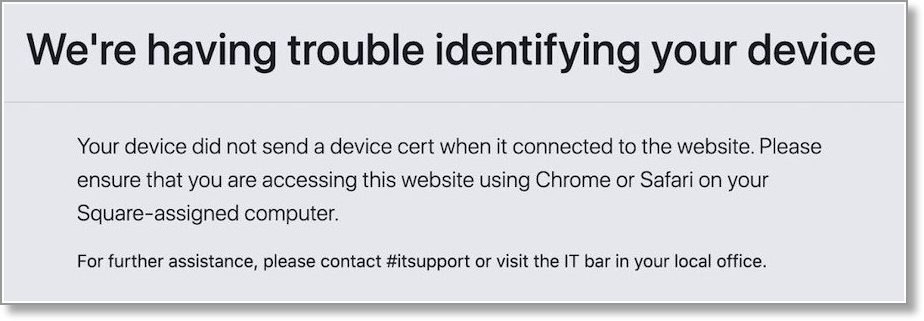
If you see We’re having trouble identifying your device, it means your device did not present a valid certificate. Please contact IT for help, so you can access Block’s systems correctly
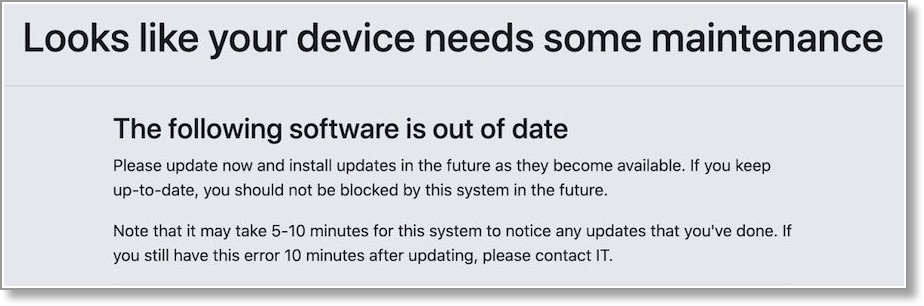
If you see Looks like your device needs some maintenance, it means your device has a valid certificate, but needs some updates to the operating system.
Not sure how to update? Check out a guide:
