Let’s get your MacBook set up!
Press the power button at the top-right corner of the keyboard:

Shortly after boot-up, you will be asked to select your Country or Region, any accessibility options you may require, and preferred language:
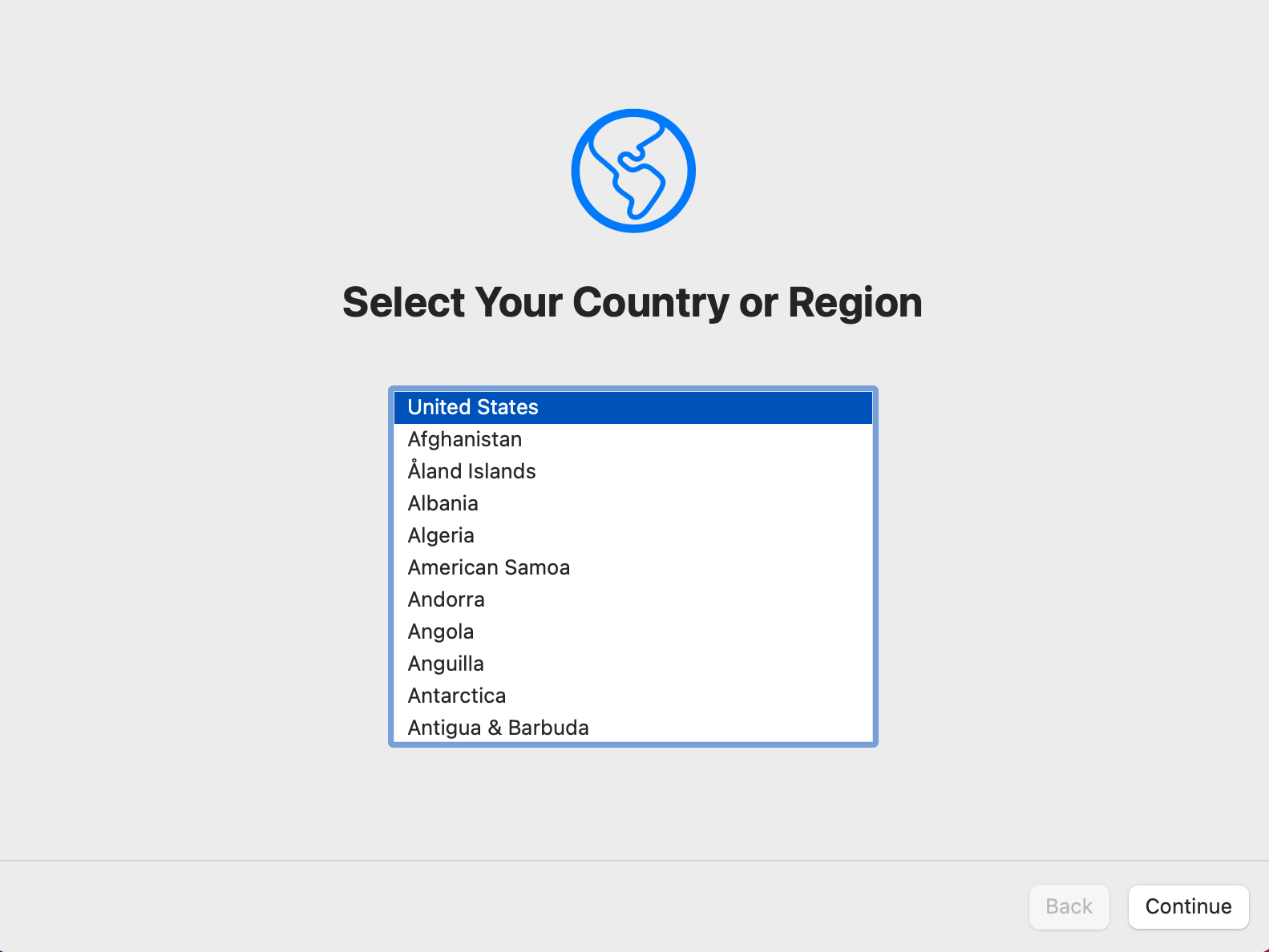
Connect your device to a wireless network (either your home WiFi or the Square Guest network in a Block Office).
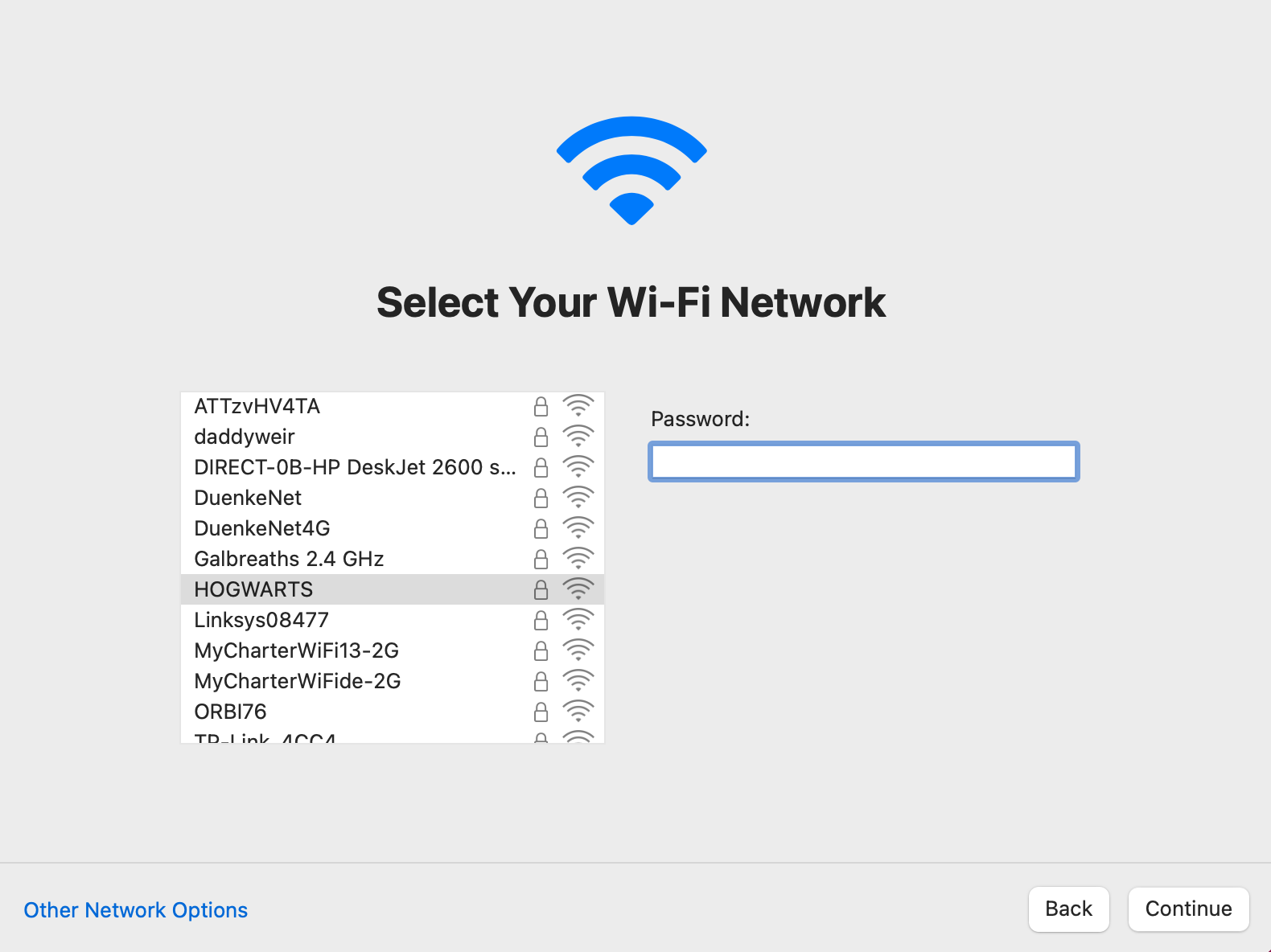
Next, you may see one of two different screens. Please click the button below that matches what you see.
