Block has a handy shared bookmark system that makes use of go/example links (swap in different bookmark names in place of “example”). There are a number of very helpful go/ links that you will use often. First, we need to do a one-time setup.
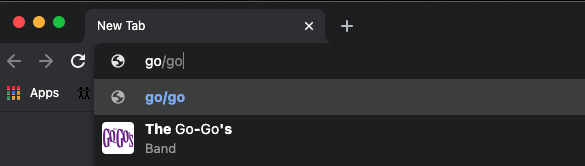
In the address bar at the top of Chrome, type in go/go but do NOT press enter on your keyboard. You’ll notice that you have two auto-complete suggestions from the web browser. Using the cursor, click on the option that does NOT say “Google Search”. (You only need to do this the first time)
NOTE: You may be prompted to authenticate to Okta again. You may check the box that says Remember me for 12 hours to avoid authenticating more than once daily.
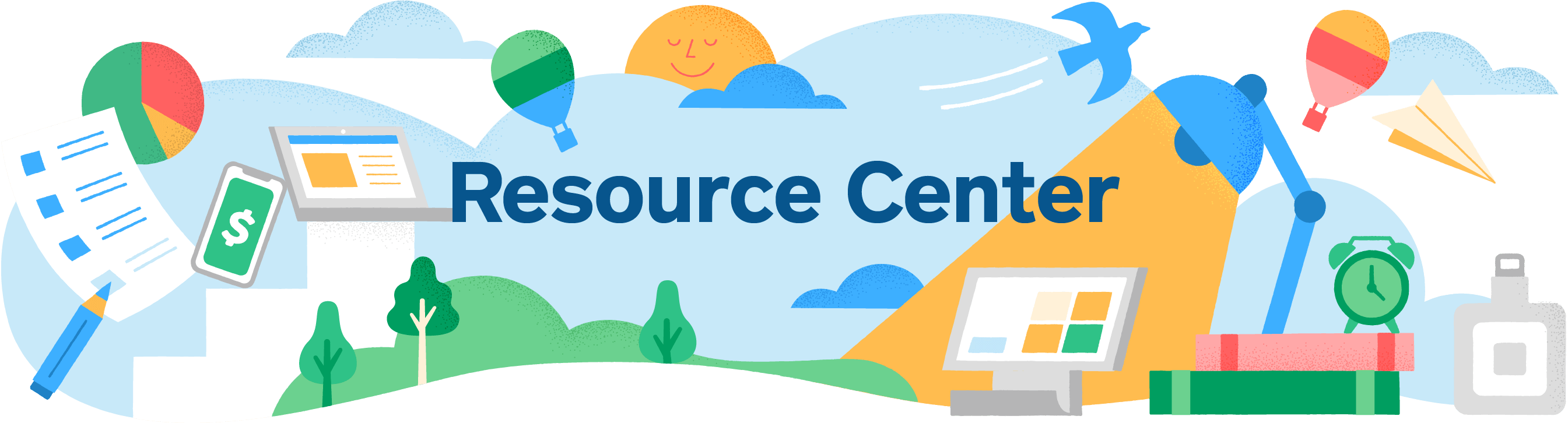
If things worked properly, you should see our Resource Center. This is a great resource for all Block employees, but especially for new employees. If instead you landed at the Google search results for the popular all-female rock band The Go-Go’s something went wrong.
Fantastic! Now that you have go/ links working, let’s move to the next step.
